Linux home server on a DELL WYSE 5070 thin client
with external HDDs
with external HDDs
Why thin clients
Most of articles on why and how to set up a home linux server starts with phrase "take your old and unused pc ...". This is a bad idea if your server has to work 24/7. Old desktops draws a lot of power. My own 15-year-old pc consumed 80W when idle which raised my energy bill by ~15%. And it was noisy. It is better to invest 90 EUR in a thin client: a 4 to 5-year-old USFF (ultra small form factor) pc. Depending on the model, it will return in about 2 years due to tiny power consumption.
Thin clients are:
- cheap
- noiseless (if they have radiators instead of cpu fans)
- much faster than your old pc
- perfect to be NAS, web, PLEX, OwnCloud/NextCloud, vpn, home assistant etc servers
- very good as typical desktops for budgeting, Internet browsing etc.
Dell Wyse 5070
It has an energy-effcient quad core Intel Pentium Silver J5005 cpu. The Dell has a radiator and takes less than 9W when idle with two connected 3.5-inch HDDs. The next advantange of the model is the plethora of ports, see the photos and specs below. Please note that antenna connectors and VGA port visible on the figure below are optional. Both client and disks are very compact, they can be situated directly on a desk.

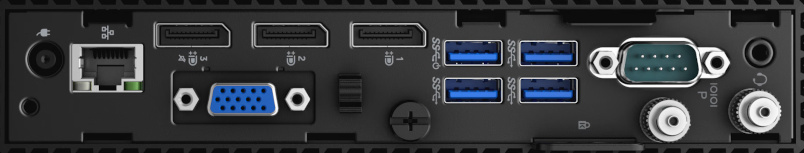

Motherboard
Apart from 2 M.2 slots there is also a USB 3.0 & 2.0 header. You can buy a simple plug-in to make it a full-featured USB 3.0 slot but it is hard to put a 2.5-inch SSD inside a case.

RAM
Wyse 5070 comes with 4 or 8 GB RAM. Memory usage on my server configuration was never larger than 30% even when working on a desktop.
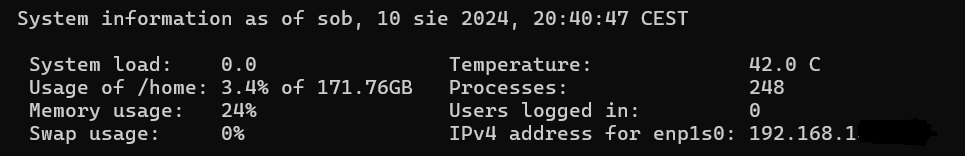
Some users indicate that even 32 GB RAM is visible by the system. Intel® Pentium Silver J5005 specs state it supports up to 8 GB RAM. This amount seems to be fully sufficient to run several server processes and use this mini pc for typical desktop purposes.
Specs
| CPU | Intel® Pentium Silver J5005 (Quad Core 1.5GHz, up to 2.8GHz burst) 10W TDP |
| Graphics | UHD 605 controller up to 4K@60Hz, three independent frame buffers, DirectX 12, OpenGL 4.4, OpenCL 1.2, Vulkan |
| RAM + built-in storage | 8GB DDR4, 2400MHz, 2 SODIMM slots + 16GB eMMC FLASH |
| Networking | Integrated Realtek® Ethernet LAN 1Gb RJ45 wake on lan |
| Ports | 3 x USB 2.0 (2 front, 1 internal) 6 x USB 3.0 (1 front, 4 rear, 1 internal) 1 x USB 3.1 Type C (front) 3 x DisplayPort™ 1.2a |
| Internal slots | 1 x M.2 SATA 2280 SSD, 1 x M.2 WIFI card |
| Power supply | External 65W AC Adapter, auto-sensing 100-240VAC, 50-60Hz |
| Power consumption | 5W idle with no external devices, 8W idle with two 3.5-inch HDDs |
| Dimensions | H: 184 mm x D: 184 mm x W: 36 mm, Net Weight: 1.2 kg |
Please note there are also 2 other versions which differ by number of ports, processor and capabilities: Wyse 5070 with Intel® Celeron cpu and Wyse 5070 Extended. The second one has larger chassis with a space for one PCI card, cpu fan instead of radiator and 130W AC power supply.
It is important to use only original power supplies because non-original ones (without central pin on a connector) restrict maximum clock rate to basic speed value 1.5 GHz.
- Intel® Pentium Silver J5005 cpu full specs
- Dell Wyse 5070 full specs (EN)
- Dell Wyse 5070 full specs (PL)
Operating system
 Since thin clients have limited power resources, PROXMOX server and virtual machines such as Openmediavault do not seem to be the best
option. Good and old fashioned linux instance with a few servers to share disk space allow to save and manage resources in a more efficient way.
Since thin clients have limited power resources, PROXMOX server and virtual machines such as Openmediavault do not seem to be the best
option. Good and old fashioned linux instance with a few servers to share disk space allow to save and manage resources in a more efficient way.
It does not matter what Linux distribution is used. If you plan to use your mini pc also as a desktop, it is important to choose desktop
environment which is not very demanding. STEGNY.NET site runs on Linux Mint 21.3 Virginia Cinnamon edition. This environment derived from GNOME 3 but
it is far much lighter, it runs perfectly smooth on Dell Wyse 5070.
Home NAS
Dell Wyse 5070 is perfect to be a home NAS - it is cheap in purchase but also in maintenance due to its low power consumption. It takes only a few Watts and offers computing power comparable to Intel® i3 6100T processors.
The difference between 8W and 80W idle power can be more than 130 EUR per year!
The storage can be connected to USB 3.0 ports. They are slower than SATA III by 17% but main bottlenecks are a WiFi speed and your Internet connection.
 Both 3.5-inch and 2.5-inch internal disks can be put to the external hard drive enclosures. The 3.5-inch enclosures come with external power
supplies, the 2.5-inch ones are powered by USB ports. Connection of the drive is very simple – you only have to slide the front panel to
remove it, then place a HDD/SSD and push hard to insert in SATA slot and re-cover the front panel. That’s it. No tools are needed. Additionally
if you plan to use only 2.5-inch HDDs/SDDs, you can use a 3D printed model. It is available from CULTS3D.COM for free (link at the bottom of
the page).
Both 3.5-inch and 2.5-inch internal disks can be put to the external hard drive enclosures. The 3.5-inch enclosures come with external power
supplies, the 2.5-inch ones are powered by USB ports. Connection of the drive is very simple – you only have to slide the front panel to
remove it, then place a HDD/SSD and push hard to insert in SATA slot and re-cover the front panel. That’s it. No tools are needed. Additionally
if you plan to use only 2.5-inch HDDs/SDDs, you can use a 3D printed model. It is available from CULTS3D.COM for free (link at the bottom of
the page).
You can use these disks as an usual SATA drives: create RAID etc.
It is good to avoid the cheapest enclosures – they do not have a sleep mode which allows to diminish power consumption. Please note, that the wake up from the sleep mode usually takes about 3 sec. So this is the standard delay when you want to read or write data from/to the disk which was not used by last 5 - 10 minutes. The prices of sleep mode enclosures start with 20 EUR.
- OpenSSH is the first server to start since this is a basic and secure method to log in to the thin client. It is good to change the default port and block possibility for root to log-in in the sshd_config file.
- SAMBA offers a very convenient way to export shares for Windows systems in a local network. SMB3 protocol allows encryption but it is not recommended to use outside your LAN.
- SSHFS is probably the most convenient and secure method to export network shares to the Internet (but not perfect). It can be used to connect to Windows, MacOS and Linux clients.
- Both NextCloud and OwnCloud can also be installed in their newest versions (29 and 10 respectively). They work pretty well.
Disks and transfers
There are at least 2 strategies how to buy HDDs/SSDs for a home NAS.
The simple one is to buy brand new disks. The cost is high but you can buy smaller number of disks and gain lowest possible probability of disk
failures. This is the best strategy if you plan NO changes in your NAS configuration in the next 5 – 10 years.
The second strategy - used drives and software RAID - is the best option for persons who look for proper configuration and want to test different
solutions. Second hand disks are far much cheaper, you can buy them for 20% - 25% value of new drives. But the probability of failures is high.
So one can buy 2 – 3 used disks and merge them within RAID 1 or RAID 5 matrices, where one disk failure at a time does NOT mean data loss.
I bought 2 new 3.5-inch HDDs:
- Seagate Ironwolf 4TB (ST4000VN008) - dedicated for NAS matrices (but standby mode is present),
- WD Blue 2 TB (WD20EZRZ) - cheap disk recommended for private use.
Below you can see screenshots of transfers using SAMBA protocol in a local network with encryption ON. The left panel shows transfer between Dell Wyse and a Windows pc using WiFi 5Ghz, the right one - transfer between two HDD disks connected to the thin client using USB 3.0 ports.
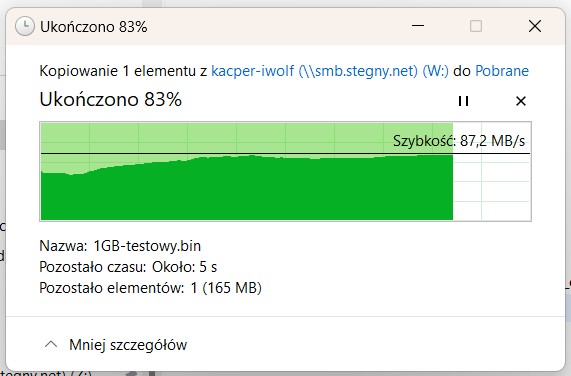
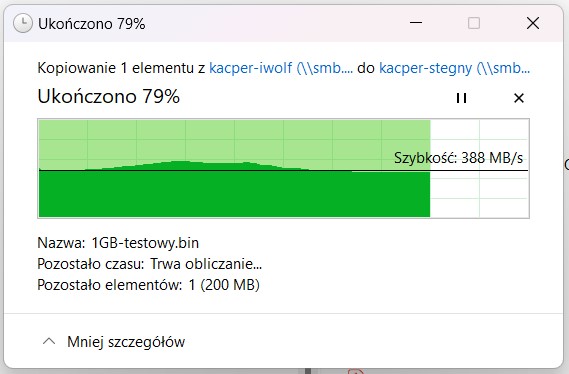
Costs
| PURCHASE | EUR |
|---|---|
| secondhand Dell Wyse 5070 | 90 |
| SSD 512 GB (system, swap, HOMEs) | 35 |
| 2x 3.5-inch external hard drive enclosures | 40 |
| TOTAL | 165 |
No HDDs/SSDs costs were included since they depend on the strategy and application of your NAS. See the previous section on Disks and transfers.

Power consumption: 8W idle power gives us ~70 kWh power consumption per year. The cost of kWh depends
on your tariff. One year of idle power costs me about 14.60 EUR. The figure shows that the
actual annual cost of use will be only a little bit higher.
This NAS server with external HDDs will take 74 - 75 kWh, which add up to ~16 EUR per year to my
electricity bill.
Dell Wyse 5070 - references
- Set up BIOS first
- Best site on Wyse 5070 and other thin clients
- Dell Wyse 5070 - szwagier mówi że to dobry cienias, ma rację ? [English subtitles]
- Another fantastic site on Wyse 5070
Thin clients et al. - references
- TinyMiniMicro Project
- Intel Pentium Silver J5005 - memory support info
- What else is an M.2 WiFi slot good for?
- HDD/SSD drive bay - 3D model
- Dell Optiplex 3000 - newer version of the Wyse 5070 thin client
- GMKtec NUCBox G3 - another cheap NUC-like computer with Intel N100 processor